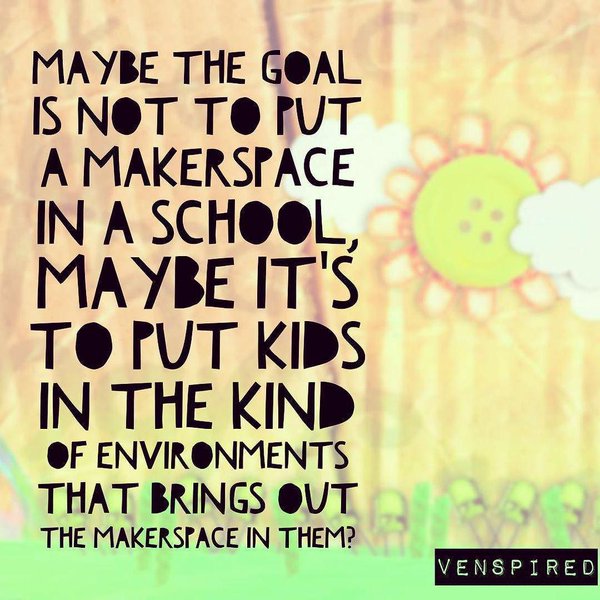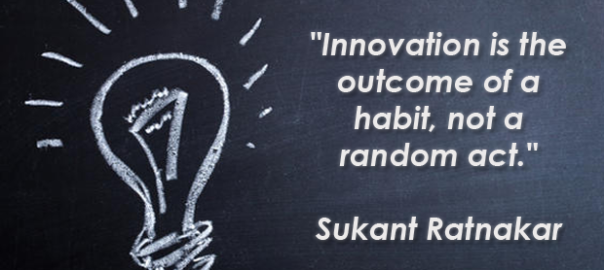This past weekend, my school’s Science Olympiad team competed against 26 other Varsity Teams at a local university. Our team placed 10th overall! I am so happy that our team earned medals in 10 out of 19 events! Fourteen out of 18 of our students won individual medals where they placed anywhere from 2nd to 9th in their events. They had worked so hard to learn all that they could about 19 different events ranging from weather, force and motion, fossils, landforms, CSI, electricity/magnetism, animal adaptations, insects and plants, outer space, circulatory/respiratory systems and data collections to building a Pasta Tower out of hot glue and dry spaghetti, folding paper airplanes and flying them, designing a blueprint to build a rollercoaster out of K’Nex blocks, catapult building and launching marshmallows to specific distances, shooting bottle rockets after engineering the best designs after multiple test launches day after day and building a structure while following written directions from a partner. To see short descriptions of each event, go to this link: http://www.sciencenc.com/2016%20NCSO%20Elementary%20Event%20Descr
I took a chance when I decided to be their Head Coach this year. I didn’t want to feel overwhelmed but sometimes have been known to bite off a bit more than I can chew what with also being a wife and mom in addition to being a Technology Teacher. Nineteen students were on this year’s team which was a much more manageable amount of students than when I had coordinated it in the past. My youngest child really wanted me to get the club started again like I had done when her older sister had gone through fourth and fifth grade. Back then, I organized around 100 students for each of the two years when I had done Science Olympiad Club three and four years ago. It was exhilarating while also feeling overwhelming as a classroom teacher to fourth graders. In past years, I devoted at least three hours for each event (except a few events that teachers and an expert parent coached) to create Smartboard files about each event which I shared with parents after school and then they used those files to deliver the three weeks of lessons on the events. My husband insisted that I not do it again until there was more support because of the time it took away from our family on weekends to prepare the S.O. lessons and afterschool while I met with each parent coach.
So, in the Fall of 2015, I asked my principal if I could send an email to each fifth grade teacher for them to send to each parent email list in their respective classes. I included a Smore digital poster with a link to which 19 parents responded. I included each of the 19 students in this year’s S.O. Club. I also put an announcement in the PTO newsletter announcing S.O.Club.
I decided that for this school year, with my own younger daughter being in fourth grade, I would start a club but allow students to be in the driver’s seat for many of the events. I created web links to support materials in a Google Classroom for my students and had them create collaborative Google Slides on their topics which they worked on during and outside of our Tuesday morning practices. I am so glad that I personalized their experience by allowing them to choose the two or three events that they wanted to learn about and compete in then had them build Google Slides to curate their knowledge. It was the way to go! For the events that needed more hands-on participation, I was blessed with three parent coaches who helped them create Marshmallow Catapults and test them to reach various assigned distances, design a rollercoaster with K’Nex cubes in 40 minutes using a blueprint which they created and hot glue dry spaghetti pasta together into the form of a Pasta Tower to see how much sand it could hold at the tournament!
I was so glad that my daughter chose the 3,2, 1 Blast Off Event!. I saw her go through the project based learning cycle and facilitated each step with her. She had engineered bottle rockets and tested them several times at school. We spent many weekends at our house with her cutting out wings from pizza boxes and taping them on numerous empty soda bottles. We purchased clear cylinders from Lowes and taped them to the end of the bottle. The rocket that she chose to launch at the tournament stayed aloft longer than any of her other test rockets! It stayed up for around 12 seconds which was combined with her partner’s rocket time too for a final score. They placed 11th out of 26 teams which was a great joy to us! My daughter and I had to leave during the Science Olympiad tournament and drive to her Dance Recital. She performed beautifully! After taking pictures with family, she changed clothes, grabbed a snack and we headed back to the Science Olympiad Tournament. It was a very busy day but it was worth every minute to see her face not only as she retrieved her rocket after it performed so well but also to see her dance her heart away on stage! She is a “Maker” reminding me of Krissy Venosdale’s description of them:

Image Credit: http://krissyvenosdale.com/2016/05/12/you-might-be-a-maker-if/
When this year’s S.O. Team came to my classroom from 8:15-8:45 this Monday morning for donuts with me to celebrate, I had them share their experiences about participating in the tournament during the past weekend. They were smiling as they wore their team tee shirts and talked about what went well and some things that didn’t go well. I praised them for their effort to be at club meetings before school from January through May every Tuesday morning, to meet at each others’ houses for practices for certain events, for creating Google Slides about their Events then studying them and for giving amazing effort to be at UNC-Charlotte at 7:30 a.m. and competing all morning this past Saturday! It was a great day at the Tournament, however, very disappointing for the STEM Design Challenge team whose rollercoaster did not function as they had planned resulting in them not earning a medal. They had spent many practices together outside of school so this was very sad for them. It gave me the chance to praise their effort because it was never about earning medals. It was always about growing as problem solvers, collaborators, communicators and creators! I decided to have this club to engage students in STEM topics and further their interest in STEM related careers. The process of meeting to learn about the 19 science topics from January through May of 2016 gave students opportunities to persevere, to work together on a shared project and to enjoy the journey.
They also appeared on our school news show today which elevated them as role models to rising fifth graders who will hopefully want to follow in their footsteps! I hope that by putting the S.O. Team on the morning news today, it elevated interest in the S.O. Club for next year for rising fifth graders. I have also been seeing more students wondering what the bottle rockets are which have been in my classroom and for me to explain a catapult that I have in my room.
In order to have a Science Olympiad club, there must be Administrative and parental support. My principal and Admin Team have been very supportive of me and encouraged me to not put too much on my plate. I was able to handle 19 students in a before school club much better than around 100 students which I had three and four years ago when I first ran a Science Olympiad Club. There is a lot of preparation and time that must be devoted to preparing students for the events. It is my plan to continue to have One Varsity Team in the future because I can handle that amount of students and not feel like I am over extending myself with all of my responsibilities as a Technology Teacher to over 1,000 students. I will also have to gauge whether or not I can have the club next year based on the amount of coaches who will volunteer. I was able to manage this year with three parents as coaches. I know that one of those parents who will still have a child at my school is eager to help next year with the rockets and catapult events, but I will just need more help.
Our kids, overall, placed consistently higher in most Science Olympiad events than many other schools. Since I had run this club with only three coaches besides me, I couldn’t be happier with the results! I am celebrating my students and all that they learned in the process of preparing for the tournament. I plan to announce the possibility of having an S.O. club in the PTO newsletter, on the school news and by parent email lists in the Fall of 2016 to gauge interest for having the club in the next school year. I hope we can do it again!
To see more about the Science Olympiad tournament, visit this link and look for posts around May 21, 2016.
After seeing the excitement for STEM in this before school club, I began to view our time together as Maker Time. Students made designs, made Google Slides and made time to create! Krissy Venosdale expresses her thoughts so well from her own Launch Pad experiences in her Texas school. I wanted to end my post with one of her posters which has caused me to think about bringing out the maker in each child which is exactly what happened for five months during Science Olympiad preparations:
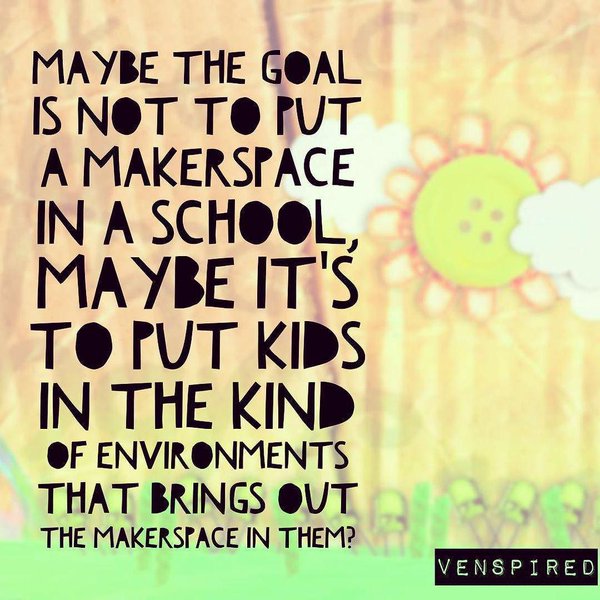
Image Credit: http://krissyvenosdale.com/2016/05/12/you-might-be-a-maker-if/
Thanks to Ruth Ayres who provides a linking space to share our Celebrations!